
しふぁの作業部屋
チャンネル登録者数 8.36万人
6227 回視聴 ・ 114いいね ・ 2022/09/27
This video explains how to set up YouTube live distribution with HDR video, which is a new feature added since OBS Studio was updated to Ver.28.0.
Detailed information such as encoder and bit rate is also explained, but it is more difficult than the method of distributing normal video, and the contents are for intermediate and above rather than beginners.
However, there are benefits for both the streamer and the viewer, and more and more people will start playing live games, so please try HDR streaming to set yourself apart from others!
Check it out if you've actually set it up and think the video is overexposed or the colors are strange!
By the way, questions are also accepted in the comment section, and the blog explains the same content as this video.
We also send information on how to earn money by posting game videos in the mail course, so please check each information in the explanation column.
✅ Click here to register for the free email course
shifa-youtube-school.com/mail-kouza-lp/
-----------------------------------------------------------------------
Each link introduced in this video
-----------------------------------------------------------------------
🔽 Click here for a blog post with the same content as this video
in preparation
🔽Update information for OBS Ver.28.0
Blog: shifa-channel.com/obs-studio-28-0/
Video: • 【神アプデ】OBS Studio Ver.28.0で知っておきたい新機能/...
🔽 How to improve video quality with OBS to make it look like HDR video
Blog: shifa-channel.com/obs-gasitu-ageru/
Video: • 【ゲーム実況者必見】OBSでゲーム画面の画質を劇的に上げる方法!低スペック...
🔽 How to check which GPU is installed in Windows
Blog: shifa-channel.com/windows10-pcspec-kakunin/
Video: • 【わからないと言わせない】Windows10のPCスペックを確認する方法!...
🔽How to set the microphone in OBS
Blog: shifa-channel.com/obs-maiku/
Video: • 【最新版】OBSマイク設定でおすすめの方法を5ステップで解説!高音質でノイ...
🔽 [Capture Board] Review of ASUS CU4K30
Blog: shifa-channel.com/asus-tuf-gaming-capture-box-cu4k…
Video: • 【誰よりも分かる】ASUS CU4K30の性能を徹底レビュー!使い方やOB...
🔽 [Capture Board] Review of AVerMedia GC553
Blog: shifa-channel.com/gc553-tukaikata/
Video: • 【最高】俺が愛用してるAVerMedia GC553の性能を徹底レビュー!...
🔽 [Capture Board] Review of Elgato HD60S+
Blog: shifa-channel.com/elgato-hd60s-plus-tukaikata/
Video: • 【迷ったらこれ】Elgato HD60 S+の性能を徹底レビュー!使い方と...
🔽 [Capture Board] Review of Elgato HD60X
Blog: shifa-channel.com/elgato-hd60x/
Video: • 【めっちゃ良い】Elgato HD60Xの性能レビューと使い方!OBSでの...
✅ Sites that can measure internet speed
iot-consulting.co.jp/pikamaro/q-a
📜OBS related video playlist
• 【初心者でも簡単】OBS Studioのダウンロード方法とインストールのや...
🎮 Game commentary channel "Shifa Channel"
/ @shifa-channel
✅ [Geartics] The gaming device I use
www.geartics.com/shifa0524
[Video table of contents]
00:00 Greetings and video explanation
01:01 Points to note when displaying HDR video on OBS and live streaming on YouTube
01:31 ①Need to update OBS to Ver.28.0 or higher
02:11 (2) Windows only
02:51 (3) The PC must be equipped with a specific GPU
03:35 ④ It is necessary to use a device that can output HDR video
04:10 ⑤ If you use a capture board, you need to choose a product that supports HDR
04:47 Make HDR settings on the video output side
07:16 How to set up to display HDR video with OBS
09:59 How to set HDR on YouTube
11:31 How to set up to deliver HDR video with OBS
18:58 Let's do a test stream and check the video
20:44 Video Summary
【BLOG】
shifa-channel.com/
【Twitter】
twitter.com/shifa0524
コメント
使用したサーバー: direct









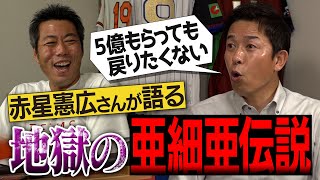






























コメントを取得中...